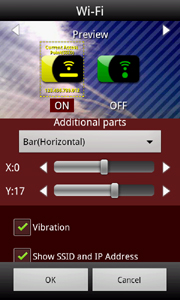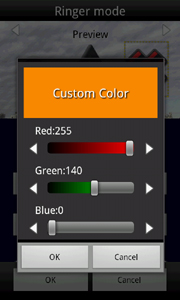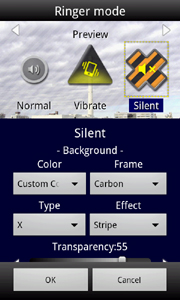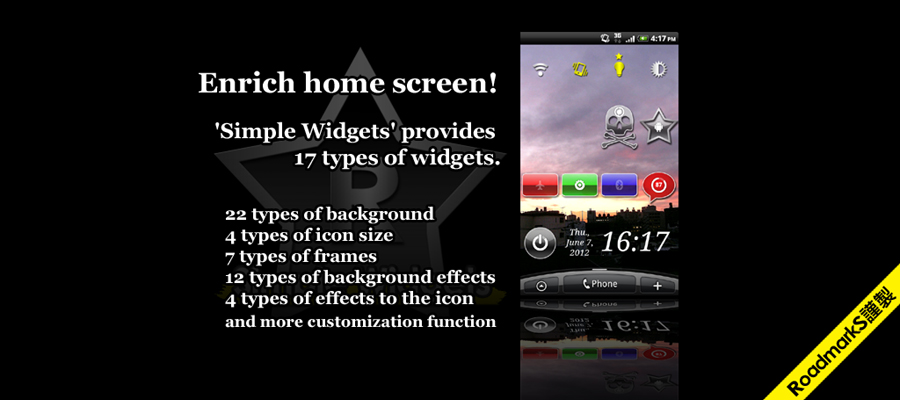Simple Widgets is customizable widget.
- 17 types of widgets
-
[ Toggle switch ]
- Airplane mode
- Auto Rotate
- Auto Sync
- Bluetooth
- Brightness(If the "automatic brightness" has been turned on, switching from the widget is disabled)
- Flashlight
- GPS(Android 2.2 only)
- Lock screen
- Ringer mode
- Screen Always On
- Wi-Fi
- GPS settings(Android 2.3 or higher)
- Internal storage settings
- Manage applications
- Settings
- Sound settings
- Battery level
- Clock/Date
- Customizing the background
-
[ Images ]
Images that can be used for the background is the following 22 types.
Circle(Small) / Circle(Large) / Square(Small) / Square(Large) / Rectangle / Rhombus / Triangle / Inverted triangle / Plus / X / Balloon / Star / Rounded rectangle / Rounded rectangle(Large) / Dish(Small) / Dish(Large) / Fan / Shield / Hexagon / Octagon / Skull / Skull and bone
[ Effect ]Effects can be added to the background image is the following 12 types.
Carbon(Bright) / Carbon(Dark) / Glossy(Bright) / Glossy(Dark) / Glossy(Half) / Stripe / Bevel / Metal(Fixed) / Halftone / Mesh(Circle) / Mesh(Rectangle) / Wood
[ Frames ]That can be added to the background image frame is a type of the following 7 types. You can specify the presence or absence of each shadow.
Default / Carbon / Metalic / Transparent white line / Thin white line / Black gradient / Crescent
- Customizing the icon
-
[ Size ]
The icon can be selected four different sizes.
[ Effect ]Effects can be added to the icon is the following 4 types.
Shadow(inner/outer/both) / Bevel / Emboss / Plain
[ Additional parts ]Parts can be added to the icon is the following 16 types.
Dot / Circle / Bar / Check / Arrow / Star / Square / Circle(Dots) / Square(Dots) / Parentheses / Square brackets / Angle brackets / Braces / Triangle / Dish(Small) / Dish(Large)
[ Font ]In "Battery level" "Clock/Date" "Wi-Fi", you can change the typeface and size of the font(Typefaces available is dependent on the font of the device).
- Position settings
-
You can change the display position.
- Color settings
-
You can change the color.
- Transparency settings
-
You can change the transparency.
- Shadow settings
-
You can add a shadow.
- Vibration setting
-
You can set whether or not to vibrate when you tap the widget.
- Modification of the widget
-
You can modify the existing widget.
- Download